Every KFS document has a route log at the bottom of the document that identifies each of the users to whom the document has or will route to.
Clicking on the Route Log section will open up the route log. A sample route log is below:
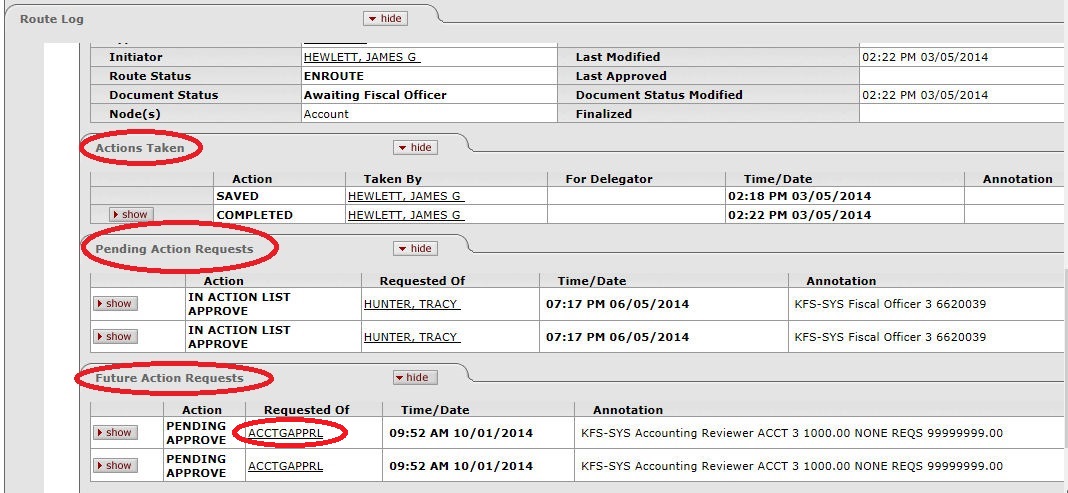
- Actions Taken section identifies the user(s) who have already taken action on the document. In this example, James Hewlett saved and then completed the document on 3/5/18.
- Pending Action Requests section identifies the user(s) who now need to take action on the document; it is currently in their Action List. In this example, the document is currently in Tracy Hunter's Action List awaiting her approval.
- Future Action Request section identifies the user(s) for whom the document will route AFTER the user(s) in the Pending Action Requests section approve the document. In this example, the document will route to the ACCTAPPRL workgroup AFTER Tracy Hunter approves the document.
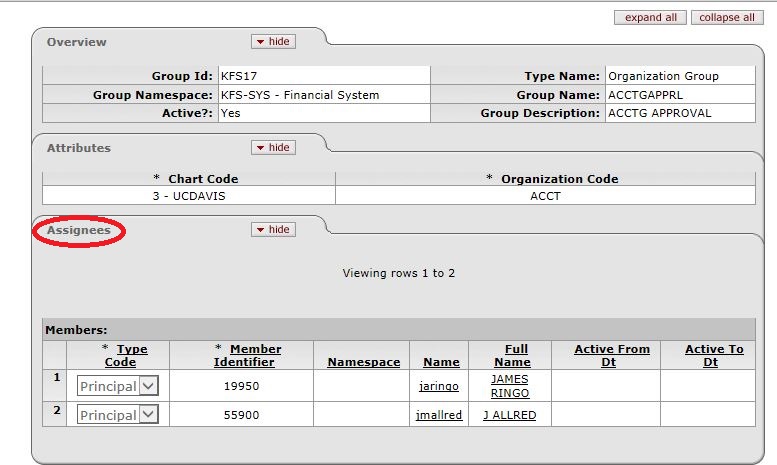
To view who is in the ACCTAPPRL workgroup, click on the ACCTAPPRL link, and the group information will appear. Any user in that group will then be able to approve that document.
Check if Delegates are available - in the document route log, click on the "show" button to the left of the pending approver's name.