The Timesheet Status Code identifies where a timesheet is in routing and whether or not it has been successfully approved and accepted.
Locations where you can view the Timesheet Status as DTA:
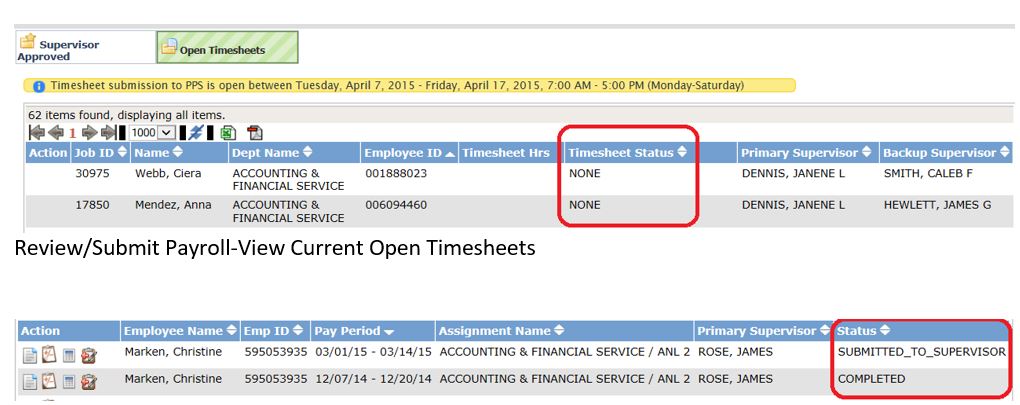
In TRS, a timesheet cannot be deleted. Once an employee has created and saved it (SAVED status), it must be submitted/approved to COMPLETED status. Frequently, time should be cleared so that incorrect information is not submitted to UCPath.
Example:
- An employee creates a timesheet for the incorrect pay period and submits to their supervisor.
- The supervisor returns the timesheet to the employee because it’s the incorrect pay period.
- The employee must zero out any hours, enter a comment indicating what happened, and submit to supervisor.
- Supervisor must enter comments indicating that the employee entered the timesheet in error and submit to DTA.
- DTA needs to submit the timesheet with the correct option to get timesheet to “Completed” status in order to clear the timesheet.
The following Status Codes appear on timesheets in TRS:
NONE: TRS has generated a timesheet but the employee has not taken action, entered work or leave hours, or saved the timesheet. There is nothing that needs to be done by the supervisor/DTA.
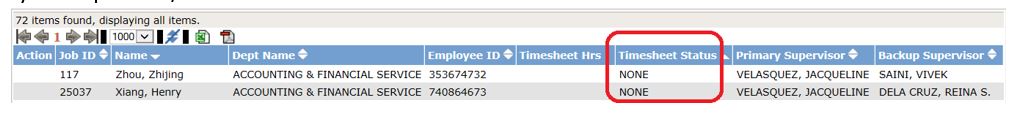
SAVED: Employee has entered work/leave hours on their timesheet and saved the changes. This timesheet is still in the employee's queue and has not been submitted.
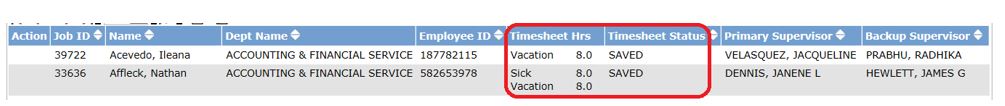
SUBMITTED TO SUPERVISOR: Employee has submitted their timesheet to their supervisor, or the supervisor has created a timesheet on behalf of the employee.
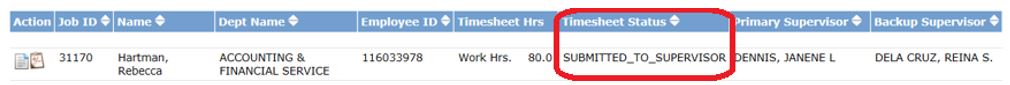
Additional statuses that may be applicable to some timesheets at this point:
- RECALLED BY EMPLOYEE: Employee has recalled a previously-submitted timesheet to a supervisor so that the employee can make changes. The employee will need to submit the corrected timesheet again to the supervisor.
- RETURNED BY SUPERVISOR: Supervisor has returned the timesheet to the employee to make corrections. The employee will need to make the corrections and submit the timesheet again to the supervisor.
- SUBMITTED TO DTA: Supervisor has approved the timesheet and it is awaiting approval by the DTA. DTA can return the timesheet to supervisor if correction is needed. Timesheet will go back to “Submitted to Supervisor” status until the supervisor approves the timesheet again. Once the supervisor has approved the timesheet, the timesheet will go back to “Submitted to DTA” status, and will be ready for the DTA to process the timesheet.
- COMPLETED PENDING SUP ACKL: Timesheet was auto approved by the system on behalf of the supervisor and is awaiting acknowledgement by Supervisor. Timesheet is successfully processed without errors to ensure pay.
- COMPLETED PENDING DTA ACKL: Timesheet was auto submitted to UCPath on behalf of the DTA and is awaiting acknowledgement by DTA. Timesheet is successfully processed without errors to ensure pay.
Statuses that can only be seen by the DTA:
- SUBMITTED TO UCPath: DTA has reviewed the timesheets and has submitted the information to UCPath for processing.
- BATCH_LOCKED: Timesheet is locked while the system is processing it.
COMPLETED: DTA has reviewed the timesheet and the timesheet has been successfully processed without errors.
If necessary, a timesheet in this status can be unlocked/released by the DTA back to the supervisor. If necessary the supervisor can then return the timesheet to the employee for correction.
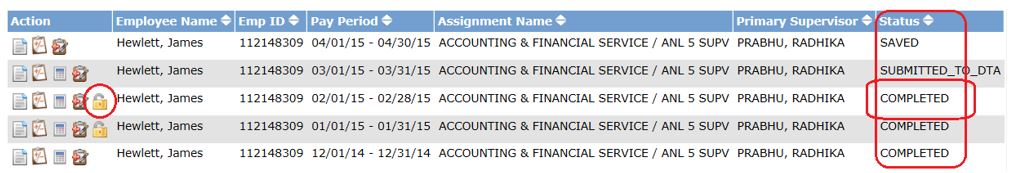
See DTA Guide for step-by-step instructions on unlocking and releasing a timesheet back to an employee.